
This server is dedicated to all things Tactical FPS, where we play a variety of T-FPS games but are primarily dedicated to Arma 3.
This guide is intended to help you get set up to play on our servers.
We have Three servers that we play on:
Training Server: [TFY] Training Server
- This is our server for practicing and learning how to play Arma, and what we use for training operations.
Operations Server: [TFY] Operations Server
- This server is where we conduct our operations, it has enhanced difficulty settings (No markers on map, limited hud, no player names).
Antistasi Server: [TFY] Antistasi Server
- This is our Antistasi mod server that we play on inbetween operations. See the Antistasi guide for getting set up.
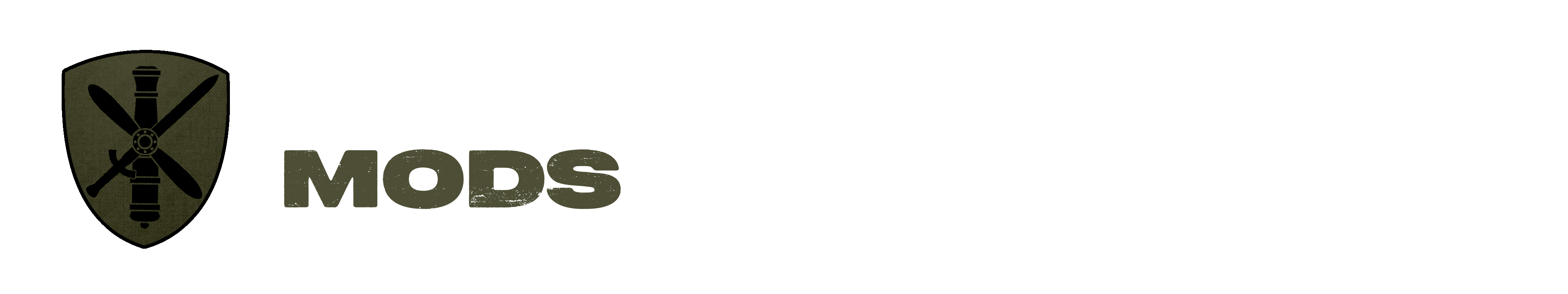
To get connected to our servers, you need to make sure that you have the right mods. We have severeal collections on the steeam workshop depending on the operation we are running.
Check out the MOD Guide to get set up.

There are a few ways to get connected; you can use the Servers tab in the launcher and search for TFY. Or inside Arma if you go to Multiplayer > Server Browser > Internet, then you can click the filter button and put TFY into the host field. Our servers will pop up eventually.
Launcher Server Browser
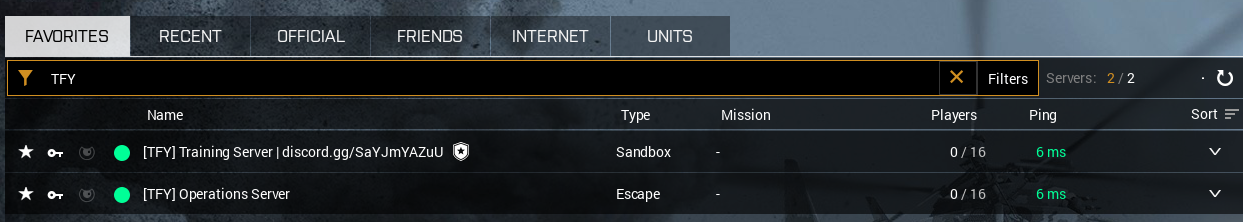
In Game Server Browser Filter Options
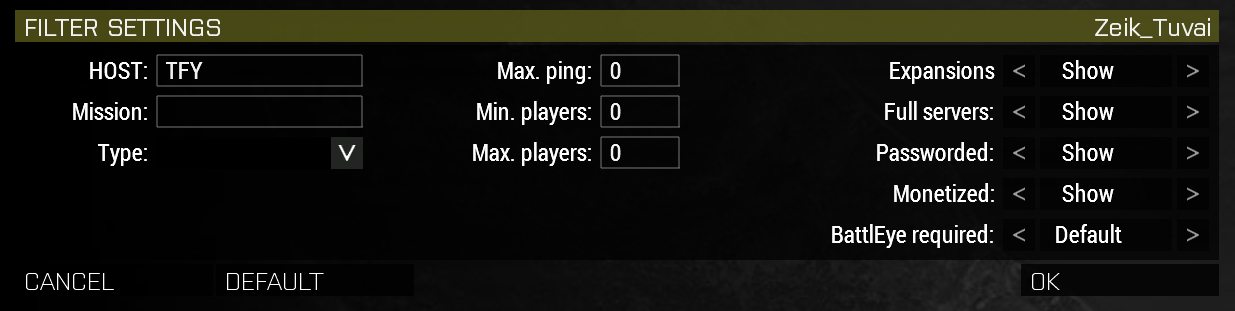

We use TFAR in larger operations to have a better experience communicating with team mates as everyone being in the same discord call can get very hectic. TFAR is included in the mod list so once you have it download we can get it set up. First thing we need to do is get TeamSpeak installed. Download the teamspeak file below (We use 3.5.3 as it is most compatible with TFAR) and get it installed.
Next, navigate to your arma folder (Steam folder > /SteamLibrary/steamapps/common/Arma 3/!Workshop/@Task Force Arrowhead Radio (BETA!!!)/teamspeak/) and double click the task_force_radio.ts3_plugin file and install the TFAR plugin into teamspeak.
Launch Teamspeak and connect to our server:
Server:
teamspeak.taskforceyodel.army
Password:
password
Once you load into a mission TFAR will take over and switch you to the appropriate channel.
This can be accomplished on Linux as well, if you want to get it up and running and need help then DM me. Otherwise you can use this link https://9lo.re/project/armaonlinux/